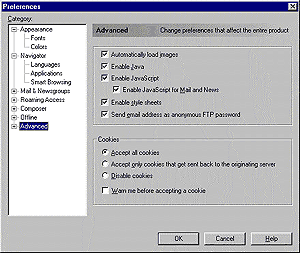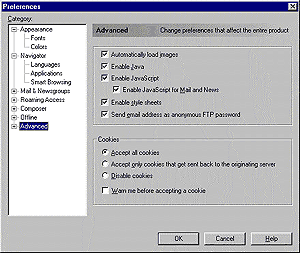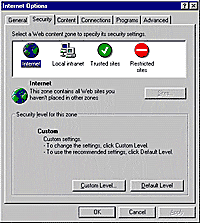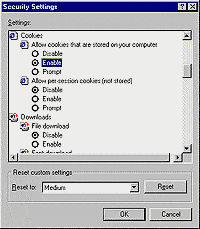Enabling Cookies
Netscape Communicator 4.0+:
- Under Edit in Menu Bar, click Preferences
- In the Category column, click on Advanced
- In the Cookies section, make sure the Accept all cookies radio button is clicked.
- Click OK to finish.
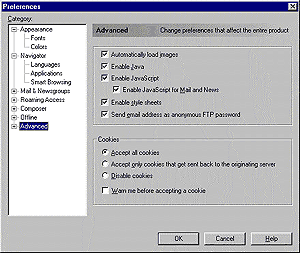
Internet Explorer 5:
- Under Tools in menu bar, click Internet Options
- Click on the Security tab, then click Custom Level... button.
- Scroll down to Cookies, and make sure Enable radio button is clicked.
- Click OK and click Yes when warning prompt appears.
- Click Apply and/or OK to finish.